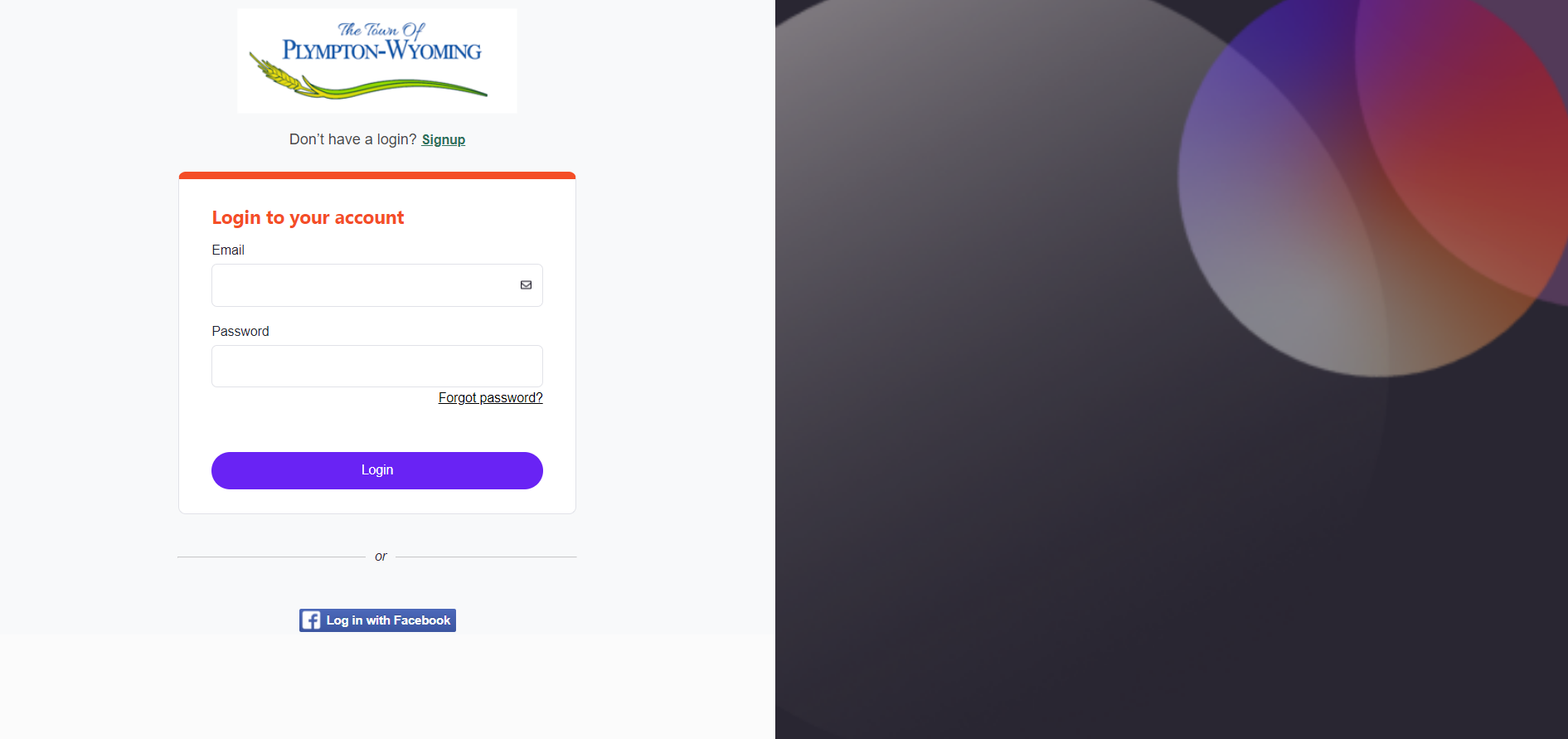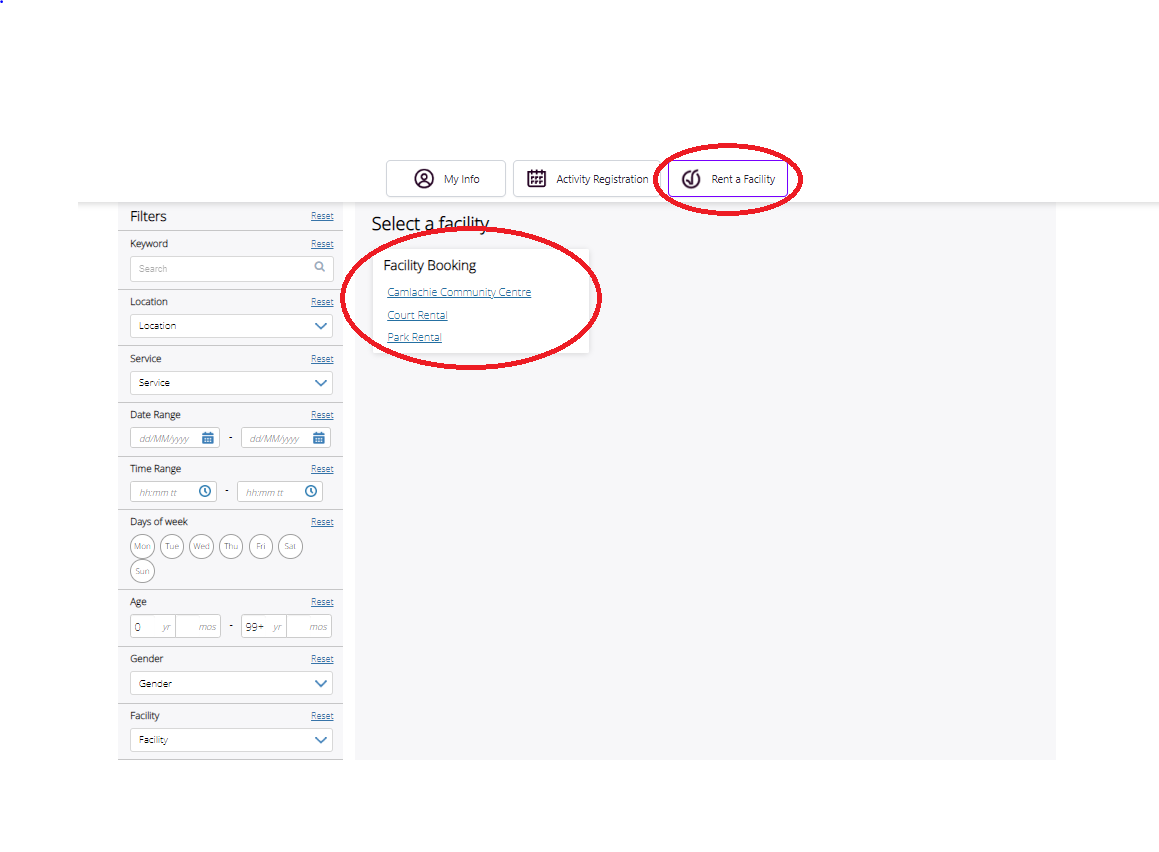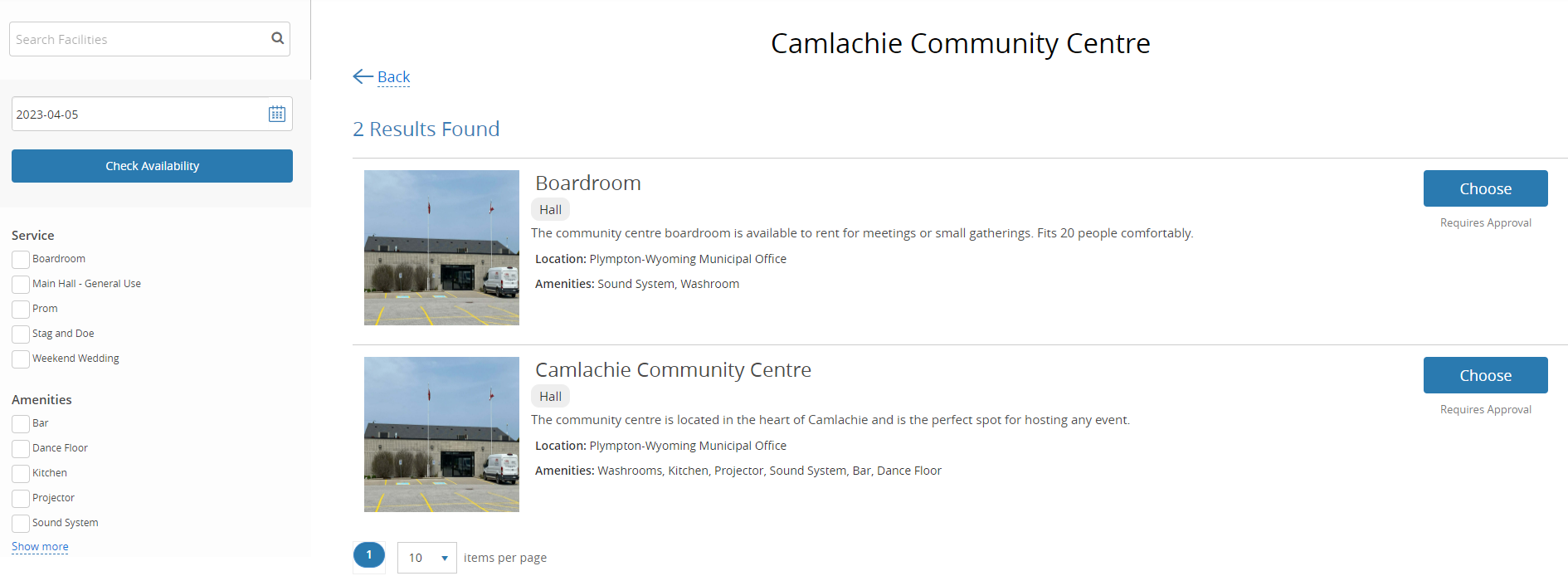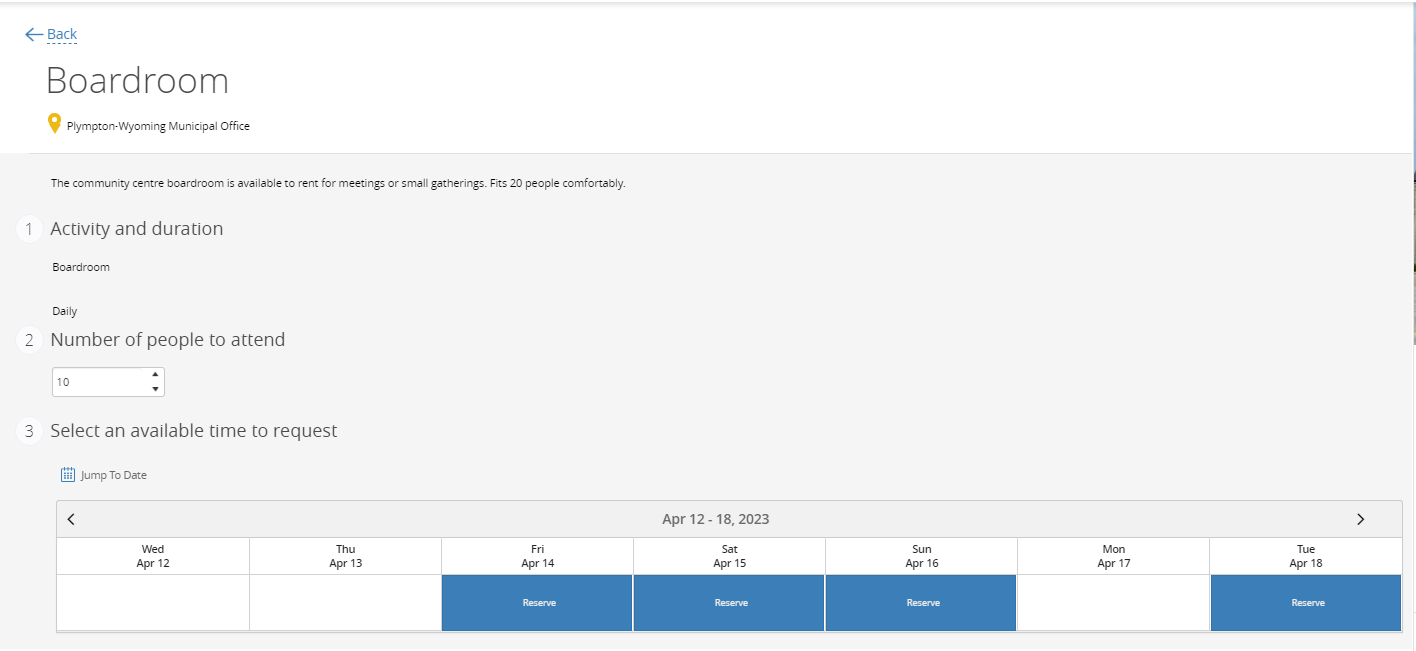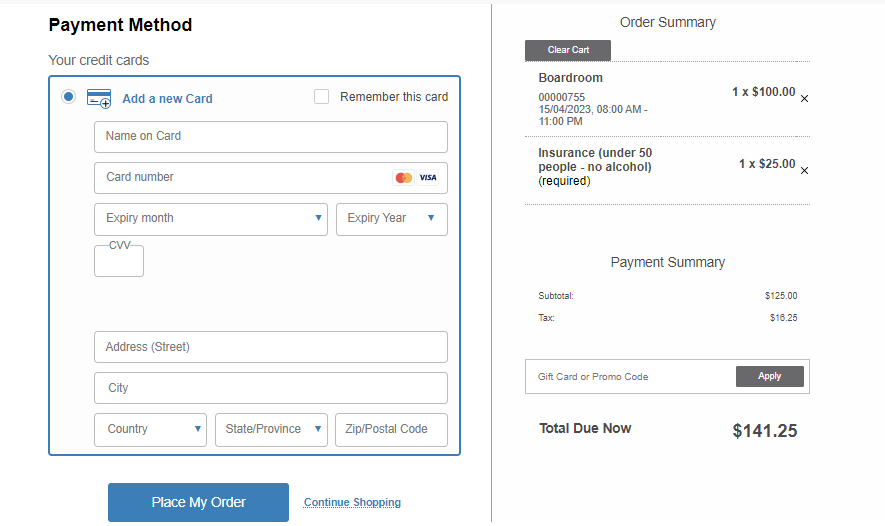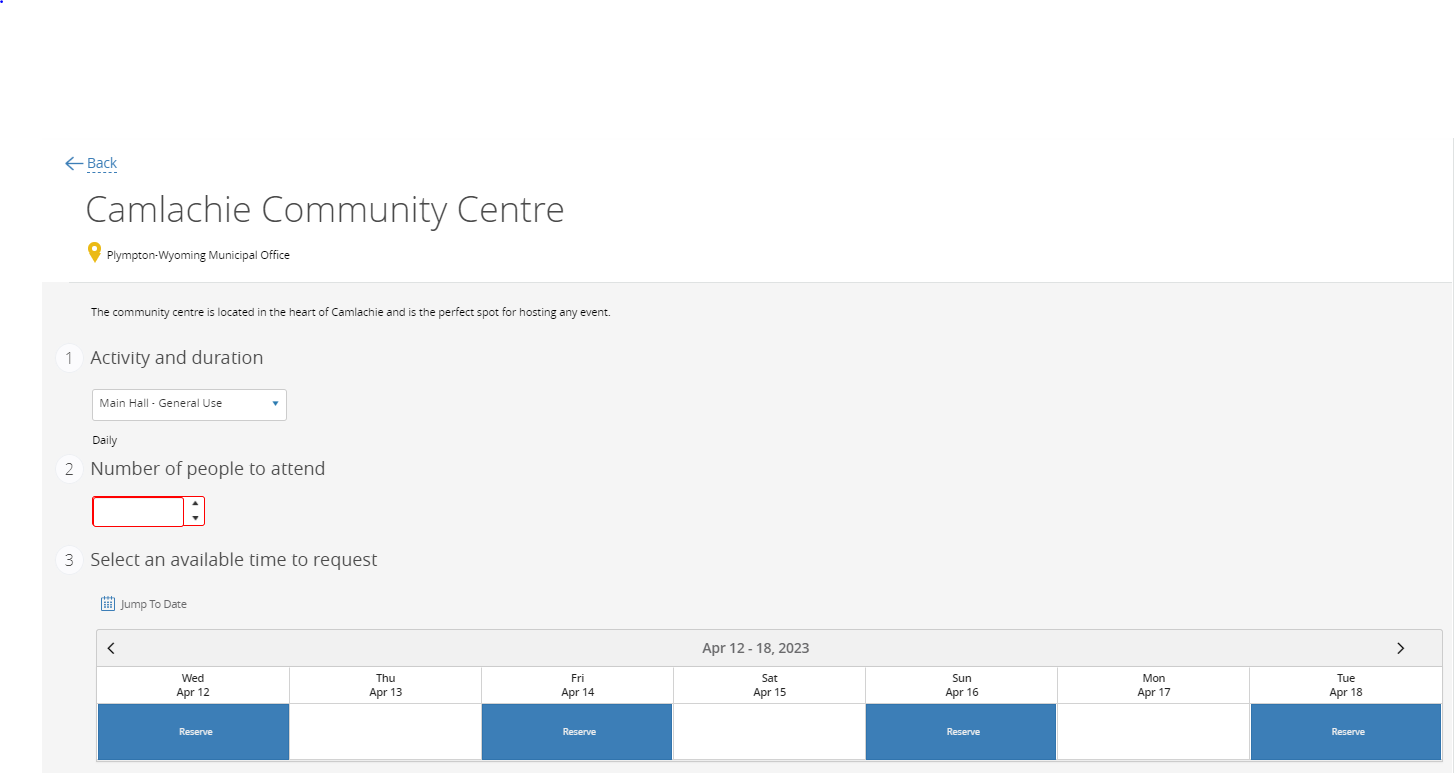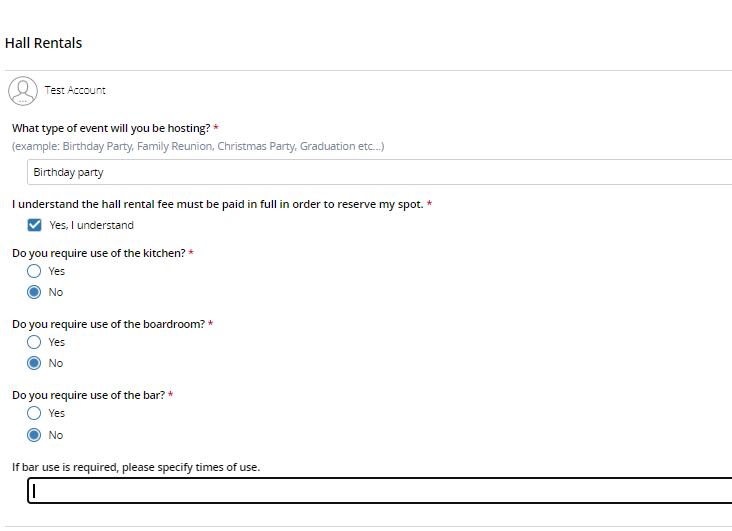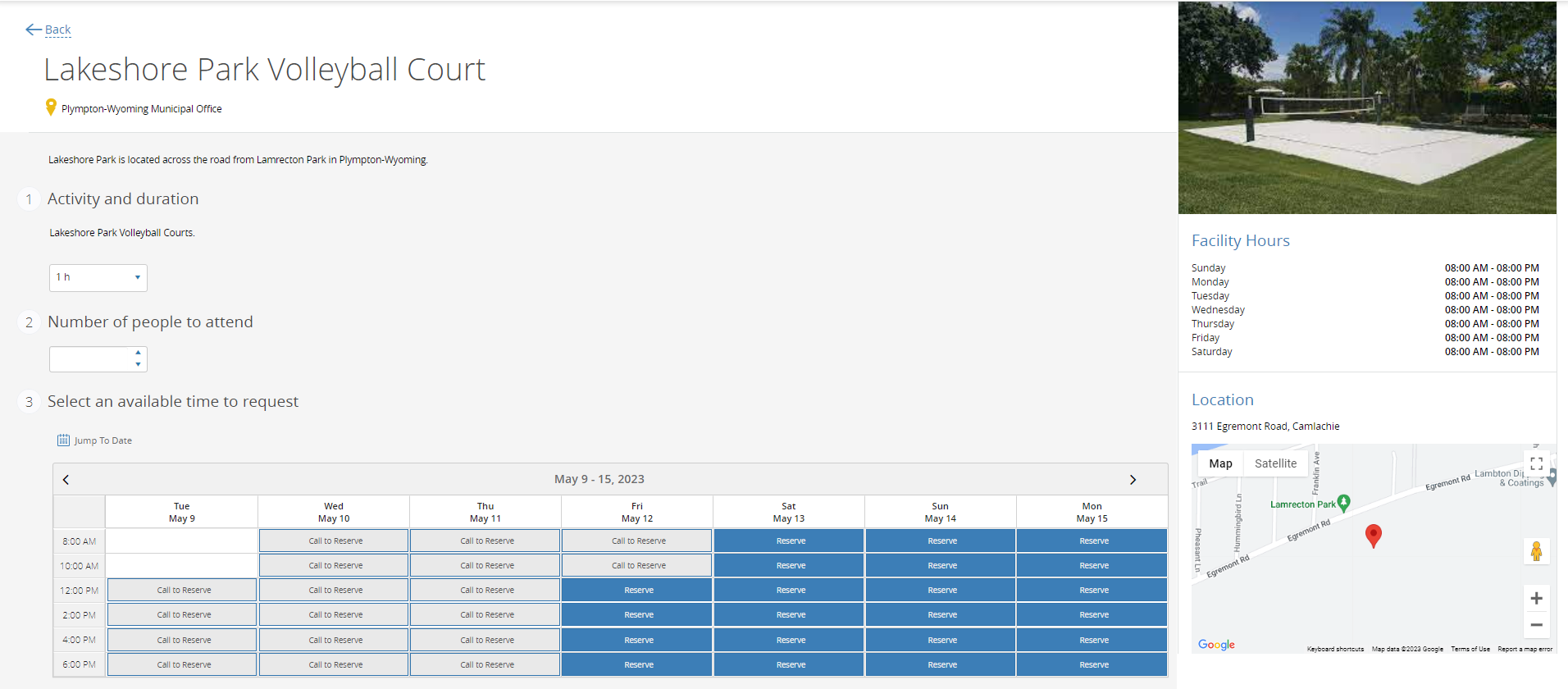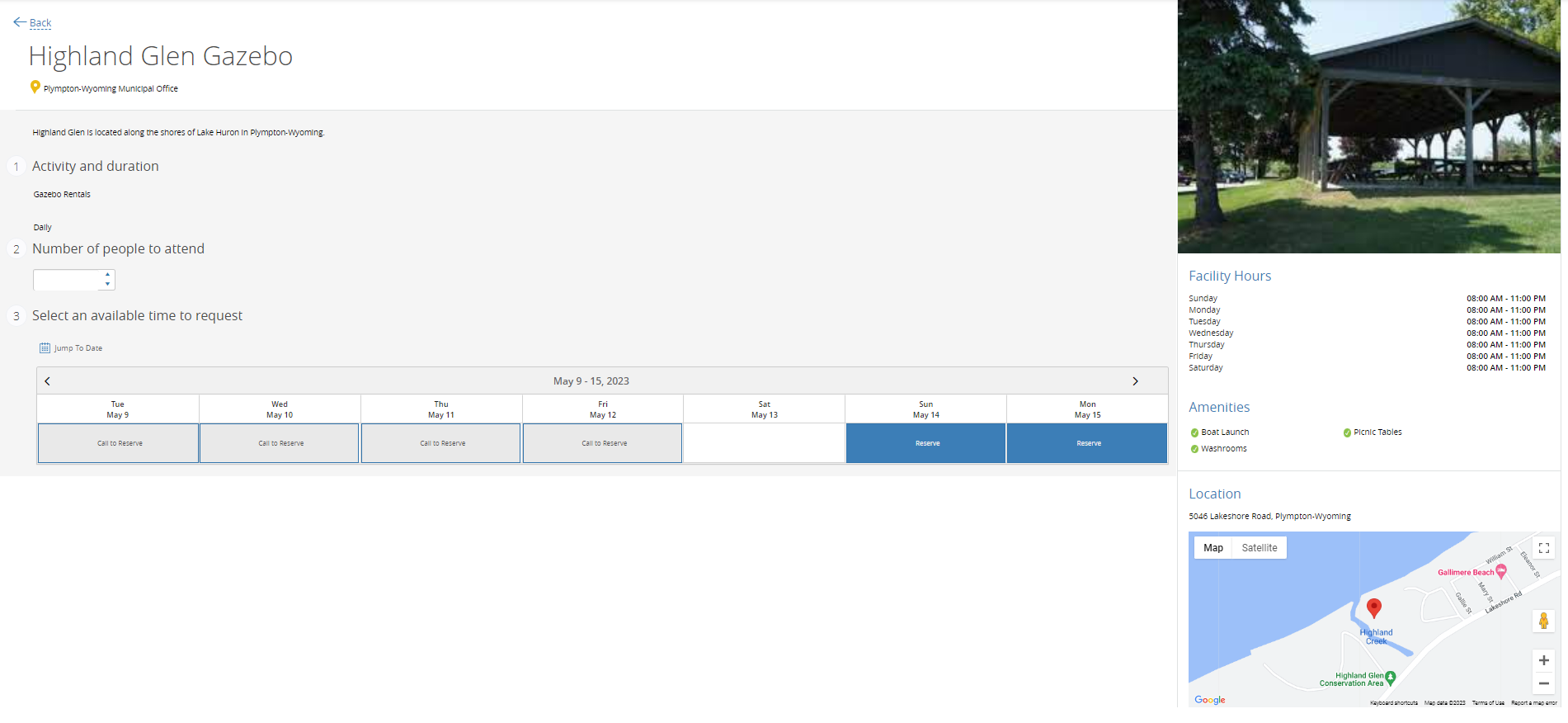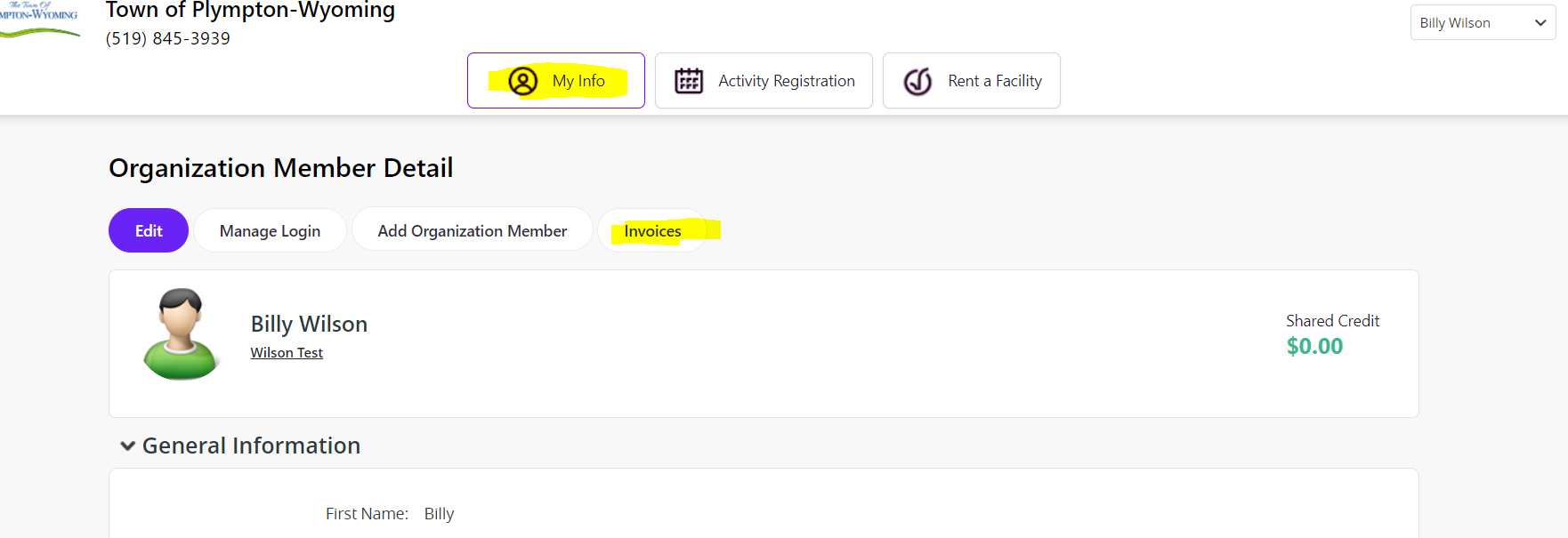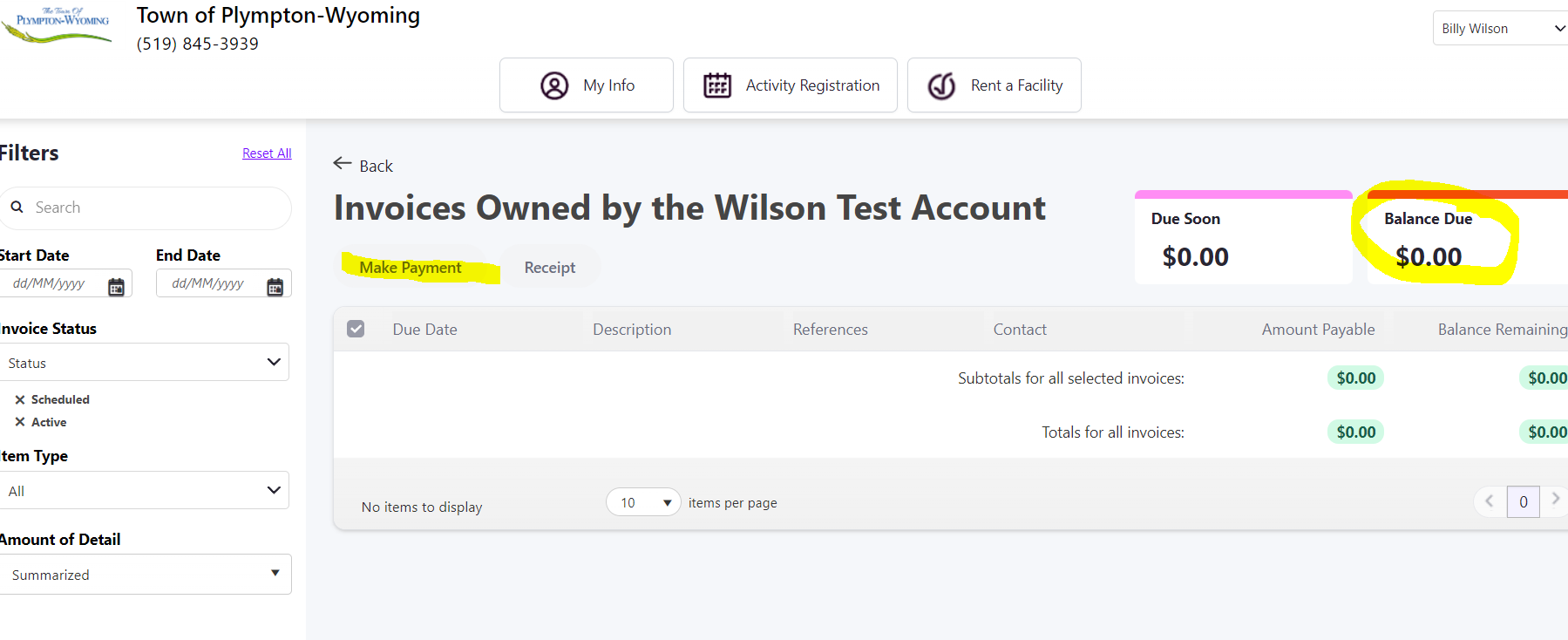Registration will take place online, please click HERE to create your account and browse courses.
Step 1 - Create an Account
Instructions on how to create an account:
PDF | Video
**Please note that registration is REQUIRED for: group lessons, private/semi-private lessons, swim team, Bronze Medallion and Bronze Cross. Registration is NOT required for Aquafit.
Our new registration platform is similar to those used by other Municipalities. It requires that everyone wanting to register for our programs create an account with all necessary parent/guardian and child information.
**SEASON PASSES: If you are interested in purchasing a season pass for open swim or aquafit/laneswim (fitness pass) please stop by the pool Monday - Friday between 8:30 and 4:30. We accept debit, cash and check payments.
Step 2 - Registering for Courses
Instructions on how to register for:
Group Swimming Lessons
PDF | Video
Private/Semi-Private Lessons
PDF | Video
Swim Team and Bronze Courses
PDF | Video
Step 3 - Registration
(Registration usually goes live the first week of June for the pool season).
Click HERE and login to your account, or create an account to proceed with registration. (It might take a minute to redirect you, please wait for the page to load).
The spots you select in courses will be held for 5 minutes to allow you to select all of your desired courses and complete your payment. Payment is required at the time of registration, so please have your credit card ready before beginning the registration process.
Call the pool at 519-845-1047 with any questions Monday- Friday between 8:30 a.m. and 4:30 p.m. You can also reach out via email with any questions to ALifeguard@plympton-wyoming.ca (through late June, July and August only).
For the most current information, updates and closures, please visit the Wyoming Pool Facebook Page